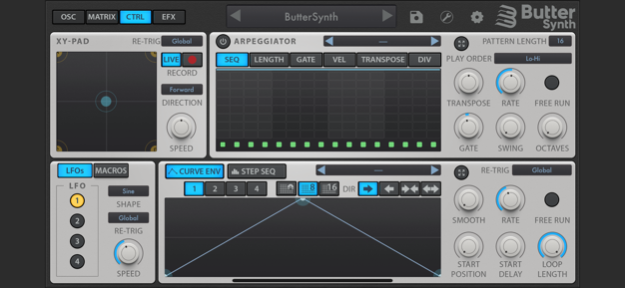ButterSynth 1.04
Continue to app
Paid Version
Publisher Description
ButterSynth is a hybrid 6-oscillator wavetable/FM/sample-based AUV3 and standalone synthesizer with a vast sonic range, from gentle pads to screaming leads and basslines.
Mix any combination of wavetable, FM, sample and other synthesis engines for one truly massive sound.
For the more advanced users, you'll love using ButterSynth's thoughtfully designed interface, incredibly powerful modulation matrix, fully-featured internal FX rack, factory waveform and sample libraries, and almost limitless scope for fun, experimentation and sound design.
For less experienced synth programmers, ButterSynth includes a library of hundreds of ready-to-use presets, sparking your creativity to start making music right away.
Headline features include
- Mix and match any combination of 6 synthesis engines to either emulate your favourite synths of yester-year or build a synth ready for the future.
- Dual-wavetable engines also feature 9 phase modes, wave folding, and deep unison controls modelled on vintage hardware synths.
- Built-in wavetable editor gives you the ability to tweak, morph, and hand-draw your own custom wavetables, with each wavetable supporting up to 256 frames.
- FM engine offers 4 operators with a selection of 12 modulation paths. Each operator can be loaded with any waveform from the factory or user library, and can also self-modulate via the feedback dial.
- Sample and Granulator engines both let you load samples (either imported or from the factory library) and control precisely how they are chopped, triggered and layered. Both also feature the same powerful unison modes available in the WT engine.
- Highly configurable 32-slot modulation matrix featuring precise mix/max ranges, self-modulation (via the amount target), plus configurable response curves and layer modes. Simply long-tap any parameter to set it as a Mod destination!
- Full suite of versatile control sources which includes: 4x MSEG-style looping curve envelopes, 4x LFOs, 4x step sequencers, X/Y pad with motion recording, 8x Macro dials and a powerful arpeggiator inspired by Kirnu Interactive’s Cream.
- The EFX rack lets you build your own insert effects chain using any combination of the 16 built-in FX modules. Modules available at launch include delay, reverb, distortion, chorus, OTT compression etc. Note - FX parameters can also be targeted by the mod matrix, unlocking the possibility to program ‘per voice’ modulated effects.
- All presets, wavetables, samples and other settings are stored in the Files app, making bulk import/export, backup and community sharing quick and easy.
- All of this is housed in an irresistibly designed 4-tab UI that makes synth programming quick and fun.
Dec 8, 2023
Version 1.04
- Fixed: Note panning issue which occurred at the beginning of the note
About ButterSynth
ButterSynth is a paid app for iOS published in the Audio File Players list of apps, part of Audio & Multimedia.
The company that develops ButterSynth is Arto Vaarala. The latest version released by its developer is 1.04.
To install ButterSynth on your iOS device, just click the green Continue To App button above to start the installation process. The app is listed on our website since 2023-12-08 and was downloaded 4 times. We have already checked if the download link is safe, however for your own protection we recommend that you scan the downloaded app with your antivirus. Your antivirus may detect the ButterSynth as malware if the download link is broken.
How to install ButterSynth on your iOS device:
- Click on the Continue To App button on our website. This will redirect you to the App Store.
- Once the ButterSynth is shown in the iTunes listing of your iOS device, you can start its download and installation. Tap on the GET button to the right of the app to start downloading it.
- If you are not logged-in the iOS appstore app, you'll be prompted for your your Apple ID and/or password.
- After ButterSynth is downloaded, you'll see an INSTALL button to the right. Tap on it to start the actual installation of the iOS app.
- Once installation is finished you can tap on the OPEN button to start it. Its icon will also be added to your device home screen.